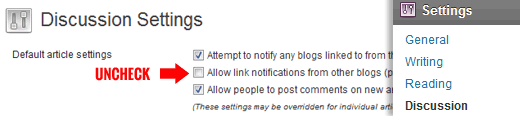
Recently while viewing our Facebook page, we saw one of our users asked a question that we thought we had covered. Unfortunately, we never did. The question was about trackbacks/pingbacks. Here is the question: “Do you have an article or explanation about moderating pingbacks? I get notifications that I have them sometimes on my WP Blog but I’m not sure whether to approve them or trash them or spam them. I’m not even sure if they are a good thing or a bad thing. If I approve them, do I also need to put a nofollow on them?” In this article, we will explain to you what is trackback and pingback. We will explain the difference between trackbacks and pingbacks. Then we will show you how to disable trackbacks and pingbacks in WordPress.
What is a Trackback?
Trackbacks give bloggers the ability to communicate between websites. Its almost like one person saying to another “This is something you may be interested in”. The best way to think about this is a Youtube Response video. So for example:
– We write a post on our blog.
– You want to comment on our post, but you want your own readers to see what you have to say and able to comment on it.
– You will then write a post on your blog and send a trackback to our blog post.
– We will receive your trackback, and choose to display it as a comment or not. The comment display will be a title, excerpt and a link to your blog post.
What is a Pingback?
Pingbacks give softwares the ability communicate between websites. Its almost like remote comments.
– We write a post on our blog.
– You write a post on your blog mentioning/linking to our article.
– Your blogging software will automatically send us a pingback.
– Our blogging software will receive the pingback. It will then automatically go to your blog to confirm that the pingback originates there (the link is present).
– Then we will have the ability to display your pingback as our comment. This will solely be a link to your site.
Pingbacks also work within your site. So if one of your posts link to another post, then your WordPress will send a self-ping. This can get really annoying.
What is the difference between Trackbacks and Pingbacks?
– Trackbacks are manual whereas Pingbacks are automatic (different communication technology).
– Pingbacks do not send any content. In trackbacks an excerpt of the content is sent.
How to Moderate Pingbacks and Trackbacks in WordPress?
The moderation is fairly simple. Both trackbacks and pingbacks show up under the comment moderation area. From our experience 99% of all trackbacks and pingbacks are SPAM (Just like most video responses on Youtube). This is the easiest way for spammers to get a backlink from your site. In our case, often we see pingbacks from users who simply stole our article (word-by-word), so they also link to our other articles because interlink between our sites. It makes no sense to link to a SPAMMER. We often see trackbacks from spammy hardware review sites, and WordPress theme/plugin review sites.
The few times when we found trackbacks/pingbacks to be helpful when legit bloggers linked to us. It actually helped us found out that we were featured in Mashable and NYTimes. In short, we have found 99% of all trackbacks/pingbacks to be SPAM. This is the reason why we have disabled it entirely. It is not worth the time to moderate a lot of SPAM like this.
How to Disable Trackbacks, Pingbacks, and Self Pings
If you are tired of getting spammy trackbacks and pingbacks, then there is an option for you to disable them entirely. First go to Settings » Discussion. Uncheck “Allow link notifications from other blogs (pingbacks and trackbacks)”
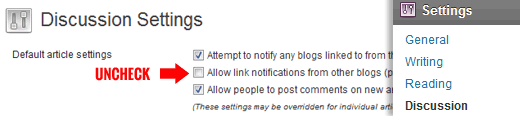
Unchecking that box will only disable trackbacks and pingbacks for future posts (not existing posts). So to do that, you must follow our tutorial on how to disable trackbacks and pingbacks on existing WordPress posts.
If you are tired of your blog self-pinging itself, then you can use a plugin called No Self Pings which will turn self-pinging off.
The post What, Why, and How-To’s of Trackbacks and Pingbacks in WordPress appeared first on WPBeginner.
Post a Comment