
Are you looking for the best auction plugins for WordPress?
An auction plugin allows you to run online auctions on your website and create an eBay like store using WordPress.
In this article, we’ll show you our top pick of the best auction plugins for WordPress.

Before You Get Started
WordPress has many different auction plugins available. Some are available as standalone WordPress plugins whereas others are available as WooCommerce extensions.
Depending on the option you choose, your set up will be different.
For example, a WooCommerce plugin will require you to set up an online store. You’ll need a WooCommerce hosting provider like SiteGround.
Whereas for other plugins, you can simply create a WordPress website and install it like you would do for any other plugin.
If you’re expecting a lot of bidding in your auctions, then you may want to consider your website speed and performance issues by using a managed WordPress hosting provider. This ensures that your website does not go down during critical auction times.
With that said, let’s take a look at the best WordPress auction plugins that you can use.
1. YITH WooCommerce Auctions
YITH WooCommerce Auctions is the complete auctions plugin for WooCommerce and allows you to build an ebay-like website in minutes.
It is super easy to use and you can easily add any type of products that you want to auction. You can set up a minimum bid amount, minimum bid increment, reserve price, buy it now price, and more.
You can also choose to set a schedule for an auction, extend an auction, add a grace period, and have full control over the process.
It runs on top of WooCommerce, so you can easily set it up by setting up an online store first. After that, you can install the plugin and then add auction products like you would add any other WooCommerce product. This also makes it easier for you to accept payments and use all the powerful eCommerce features of WooCommerce.
The plugin can also be converted into a multi-vendor marketplace, which would allow other sellers to list their own products for auction on your site. Allowing you to make additional money by providing a platform to third-party sellers.
For more details, see our step by step guide on how to build an auction site in WordPress.
2. WP Auctions
WP Auctions is another easy solution to run auctions on your WordPress website. It allows you to easily add auctions to your site, set starting price, date, and wait for bids to come in.
After that, you can send the winning bid to a page where they can pay via PayPal. Alternatively, you can accept payments manually or via wire transfer by emailing the user.
You can add the auction to a post, page or a sidebar widget on your website. You can also manually add it to your custom WordPress theme by adding a template tag.
The downside is that there are limited payment options, and it lacks many of the features you would get with some other plugins on the list. However, it is an excellent option if you don’t want to install an eCommerce plugin.
3. Ultimate WordPress Auction
Ultimate WordPress Auction is another good way to add auctions to your WordPress website or WooCommerce store.
It allows you to add auction products, set bidding time, and manage your auctions using a simple dashboard. The free version allows you to accept payments via PayPal. The pro version allows you to accept payments via Stripe too.
Using it on WooCommerce also allows you to use a multi-vendor plugin. This enables other sellers to auction their own products on your platform.
4. WP Ebay Products Feed
WP Ebay Products Feed allows you to fetch and display your eBay auctions on your WordPress website. This is particularly useful for sellers that are already selling on eBay.
It also helps if you want to show your existing users that you are a reputable seller and have been an active seller.
The plugin is quite easy to use. Simply add the eBay ID and use a third-party service to convert it into a usable RSS feed. After that, you can set how you want products to be displayed in your feeds.
The plugin allows you to use your own Affiliate ID with eBay links. It also supports Gutenberg block editor, and you can display the auction feed anywhere on your website.
It can be used with other auction plugins for WordPress and WooCommerce, or as a standalone solution to simply send users to make the bid on your eBay profile.
5. Auctions Made Easy for WooCommerce
Auctions Made Easy for WooCommerce is a WordPress auction plugin made specifically for WooCommerce stores.
The plugin supports normal, reverse auctions, sealed auctions, proxy auctions, and more. It allows customers to log in and view their own auction dashboard. Once they have won an auction, they will see a link to make the payment to complete the purchase.
Adding products to the auction works like any other product you add in WooCommerce. After you set up the product to be an auction product, you’ll see the options to set up the schedule, starting bid, and other settings.
It beautifully displays your auction products with a countdown timer to trigger the FOMO effect on the product page.
Being an extension of WooCommerce, it allows you to use multiple payment gateways and extend your site functionality using popular WooCommerce plugins and tools/
6. WP-Lister Lite for eBay
WP-Lister Lite for eBay is a WooCommerce plugin that allows you to easily add your WooCommerce products to your eBay store.
You can easily list products on your online store and your eBay store at the same time. It does not allow you to run an auction on your WooCommerce store.
However, you can use a different WooCommerce auction plugin or run the auction on eBay using the same product data without having to enter it again.
The plugin is a bit complicated to get used to as you need to set it up to work with an API. However, once it is set up the whole process runs quite smoothly.
7. Auction Nudge
Auction Nudge allows you to bring your eBay profile to your WordPress website or WooCommerce store.
It is particularly useful when you want to show that you are a well-reputed seller or just want to promote your eBay auctions. The plugin does a good job of bringing content from your eBay account to WordPress.
It is quite simple to use and comes with flexible options to display your eBay products, profile information, and your most recent feedbacks.
You can use it alongside any WordPress auctions plugin on the list and allow users to see your past activity on the platform.
We hope this article helped you find the best auction plugins for WordPress. You may also want to see our guide on best email marketing services to improve your auction bids and best live chat software to answer questions during live auctions.
If you liked this article, then please subscribe to our YouTube Channel for WordPress video tutorials. You can also find us on Twitter and Facebook.
The post 7 Best Auction Plugins for WordPress (2021) appeared first on WPBeginner.
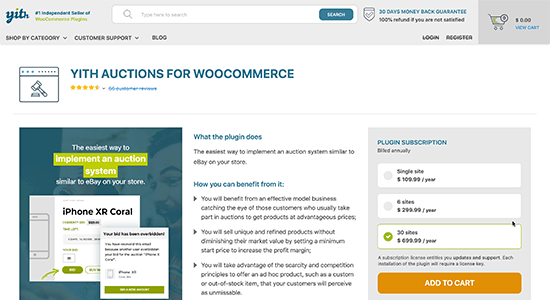

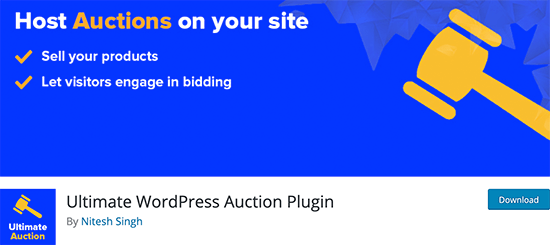

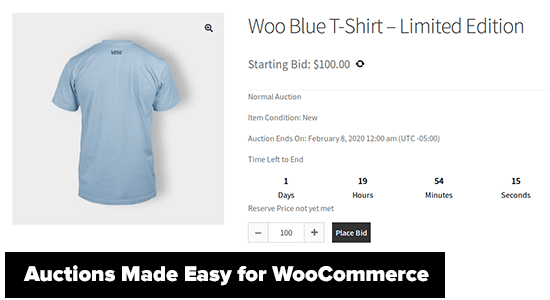

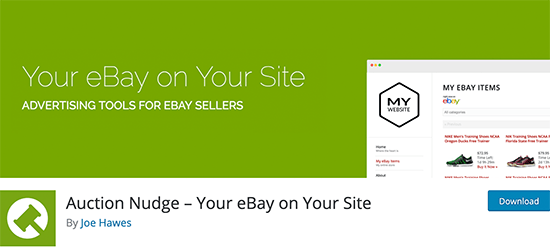
Post a Comment