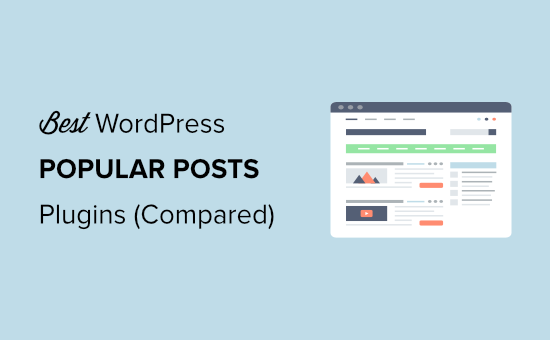
Are you looking for a way to show popular posts on your WordPress website?
Displaying popular posts helps your visitors find your best content and increase your page views. It’s also a great way to interlink your pages to boost SEO.
In this article, we will share the best popular posts plugins for WordPress.
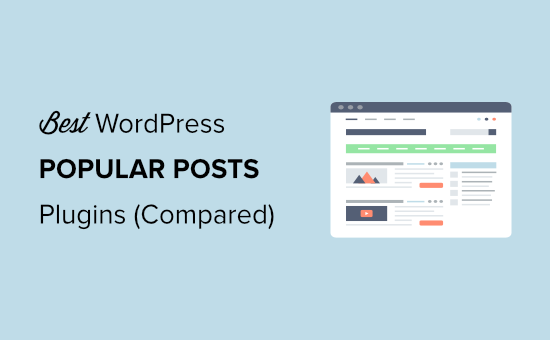
Why Use a WordPress Popular Posts Plugin?
Using a WordPress popular posts plugin helps you point users towards the articles that other users already found helpful.
Popular posts are usually your most successful content, which means they more likely to increase user engagement, conversions, and sales.
They are also a good opportunity for internal linking to your other less popular articles. This improves the SEO score for other articles and helps users discover more content.
You can create highly engaging funnels using popular posts, related posts, and conversion optimization tools. All of which lead users to sign up and help you grow your business.
That being said, let’s take a look at some of the best popular post plugins for WordPress that you can on your website.
1. MonsterInsights
MonsterInsights is the best Google Analytics plugin for WordPress used by over 2 million websites. It lets you properly setup Google Analytics without editing code or hiring a developer.
They have the best Popular Posts feature which allows you to show your popular articles anywhere on your WordPress site. You can use also use Inline Popular Posts to show articles inside your content.
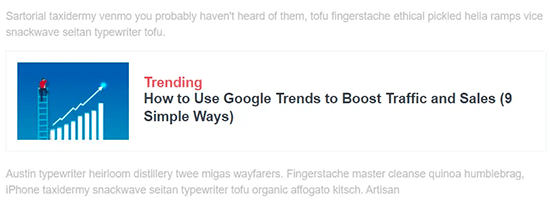
If you want to show articles in the sidebar or at the end of your content, you can select the Popular Post Widget.
MonsterInsights even lets you display your top-performing products anywhere on your eCommerce store.
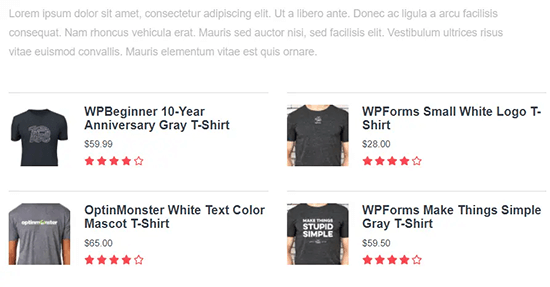
The plugin offers different themes to choose from, and you can customize the design by changing the title color, size, label color, border, and more.
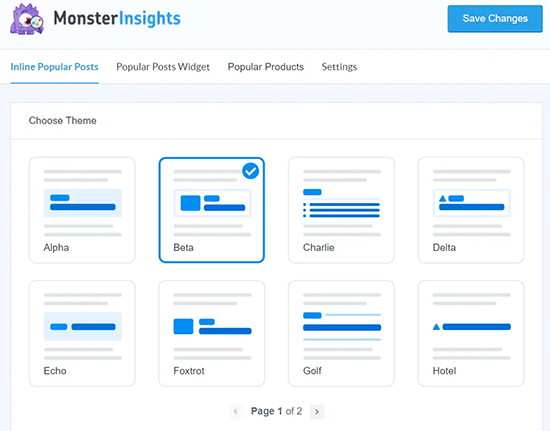
You can sort your popular posts based on comments, share count, or manually select posts that will randomly rotate in the widget.
If you have custom dimensions set up like post type, then MonsterInsights will automatically pick the top 5 posts from Google Analytics from the past 30 days and show them as popular posts.
Pros: MonsterInsights offers lots of options to display popular posts. You can select different themes, layouts, styling, and customize each popular post widget. It can automatically determine popular posts and show them on your website.
Cons: To get powerful features like eCommerce tracking, conversion tracking, and custom dimensions, you’ll need the MosterInsights Pro plan.
2. WordPress Popular Posts
WordPress Popular Posts plugin is one of the most downloaded popular posts plugin on the market with over 300,000+ active installs. It allows you to show popular posts with many different conditions.
You can show recently trending articles by selecting a date range. You can also show most commented or most viewed articles.
It is multi-widget capable, which means you can add the same widget multiple times into the same or different sidebar. You can apply your own custom CSS, show post thumbnails, excerpts, author, comment count, number of views, and more.
Pros: WordPress Popular Posts is a powerful plugin with all the options you would need to display your popular posts. Support for custom post types and the ability to add the widget multiple times allows you to create a different set of popular views, e.g., Popular Posts, Popular Reviews, etc.
Cons: The plugin creates two extra tables in the database to store popular posts data and cache. While some people might argue that it is a better approach to keep this data out of default WordPress tables, others may find it database intensive. Also there’s no option to connect with real analytics.
3. Top 10 – Popular posts plugin for WordPress
Top 10 Popular posts plugin for WordPress is another strong candidate in our list of the best popular posts plugins.
As far as the features are concerned, it matches WordPress Popular Posts and even adds some more features. Top 10 also comes with a highly configurable widget and shortcodes.
Despite the name, you can choose to display any number of popular posts. It allows you to select a date range to choose from. You can show post views, author, post summary or excerpt, and post thumbnails in the popular posts list.
Top 10 comes with a built-in caching system to make it less resource intensive. It also plays along nicely with WordPress caching plugins like W3 Total Cache and WP Super Cache.
Pros: Top 10 Popular Posts Plugin is feature-rich, flexible, and easy to setup. It has aggressive caching to reduce the server load, and it works nicely with WordPress caching plugins.
Cons: Plugin settings page have way too many options, and beginners may find it a bit complicated. Also there’s no option to connect with real analytics.
4. Relevant
Relevant will help you show your popular posts, featured articles, related content, and latest posts on your WordPress website. It comes with multiple widgets including one for popular posts and a neat settings page.
You can display popular posts by comments or page views. It also allows you to display post thumbnail, author, excerpt, and post date.
Don’t want to use the widget? Relevant also comes with shortcodes and template tags that you can use to display popular posts anywhere on your website. You can also enable post blocks before or after post content.
Pros: It combines featured, latest, and related posts functionality into one convenient package.
Cons: The popular posts feature does not allow you to show popular posts in a particular date range.
5. Trending/Popular Post Slider and Widget
Trending/Popular Post Slider and Widget allows you to show popular posts in a slider, a grid block, or as a plain list. This way, you can show your best content in more engaging ways than just a list of links in your sidebar.
It comes with a simple settings page where you can choose the time range. This allows you to show posts trending during a particular year, month, or week.
The plugin comes with easy to use shortcodes that you can add to your posts or pages. You can also use the shortcode in your page builder plugin modules.
If you want to implement it directly into your theme, then you can use template tags to do that.
Pros: Ability to add popular posts sliders, carousels, and grid blocks and show them anywhere on your site.
Cons: Limited features than other popular posts plugin. The slider, carousel, and grid blocks only work with shortcodes. The widget is basically a list of links with post thumbnails, excerpts, and some metadata.
6. WP-PostRatings
WP-PostRatings is the next popular posts WordPress plugin on our list. It helps you show the most highly rated posts on your website and allows users to rate articles.
You can choose the rating icons and who can vote on articles (all users vs. only logged-in users). It supports rich snippets, and it is highly customizable through filters and template tags.
The best part about the plugin is its ratings widget, which shows top-rated posts on your website. This allows you to show popular posts by user votes. The plugin also works with WordPress Popular Posts plugin.
For detailed instructions, see our guide on how to add post rating system in WordPress
Pros: You can show popular posts based on user rating instead of page views or comments.
Cons: To implement the plugin, you will need to add template tags in your WordPress theme files, which can be tricky for beginners. If you haven’t done this before, then check out our guide on how to copy and paste code in WordPress.
7. Display Posts
Display Posts is a popular WordPress plugin that allows you to display WordPress posts by creating your own custom queries using shortcode.
It lets you easily showcase your top content anywhere on your site through shortcodes. For instance, you can show posts by comment count using the following shortcode:
[display-posts orderby="comment_count"]
It also works with plugins like shared counts, which allows you to display your most shared articles as well.
The plugin lets you filter posts by category and display content based on share count and the number of comments. In your display parameter, you can include excerpts, thumbnails, author avatar, and more.
Pros: Display Posts is extremely flexible and you can fetch and display any posts you want as popular posts. It offers detailed documentation and tutorials to help you get started.
Cons: The shortcode has many parameters and no styling. This would make it a bit difficult to use for beginners.
8. WP Tab Widget
WP Tab Widget is a user-friendly and fast WordPress plugin to display popular posts on your website. You can show articles based on pageviews, comments, tags, and recent posts all in a single widget.
The plugin lets you select which tab to show on your site and control the number of posts to show in each tab. The best part about WP Tab Widget is that it only loads posts when a user clicks on any tabs.
This makes the plugin lightweight and ensures your WordPress site runs without slowing down. Besides, you get different customization options such as show or hide post date, number of comments, excerpts, and more.
Pros: A super-fast plugin that doesn’t compromise website performance, as it uses AJAX to display popular posts under each tab. Plus, you get to show different types of posts in one widget.
Cons: WP Tab Widget lacks flexibility and offers limited features in the free version. To get predefined designs, drag and drop features, and more, you’ll have to upgrade to its Pro version.
Which Popular Posts Plugin is the Best?
We believe that MonsterInsights is the best popular posts plugin for WordPress. It lets you show your best content anywhere on your site and offers lots of options for customization.
You can display posts based on share count, comments, manually select articles, or automatically pick the top 5 posts from Google Analytics through custom dimensions.
With MonsterInsights, you also get additional tracking features that help you better understand your audience. Find out the source of your web traffic, top landing pages, referrals, device breakdown, and much more.
We hope this article helped you find the best popular posts plugin for WordPress. You may also want to see our list of the best WordPress plugins for all websites, and our tutorial on how to add web push notifications in WordPress to grow your traffic.
If you liked this article, then please subscribe to our YouTube Channel for WordPress video tutorials. You can also find us on Twitter and Facebook.
The post 8 Best Popular Posts Plugins for WordPress (Compared) appeared first on WPBeginner.

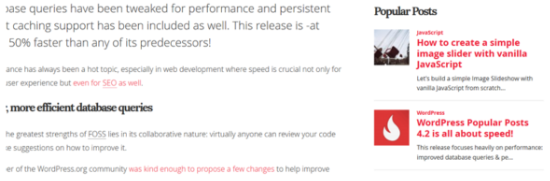
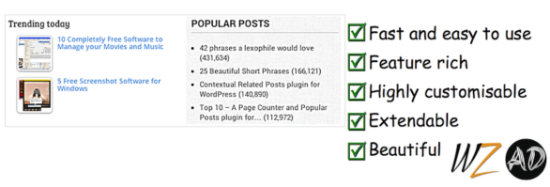
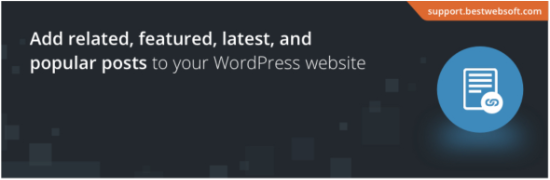
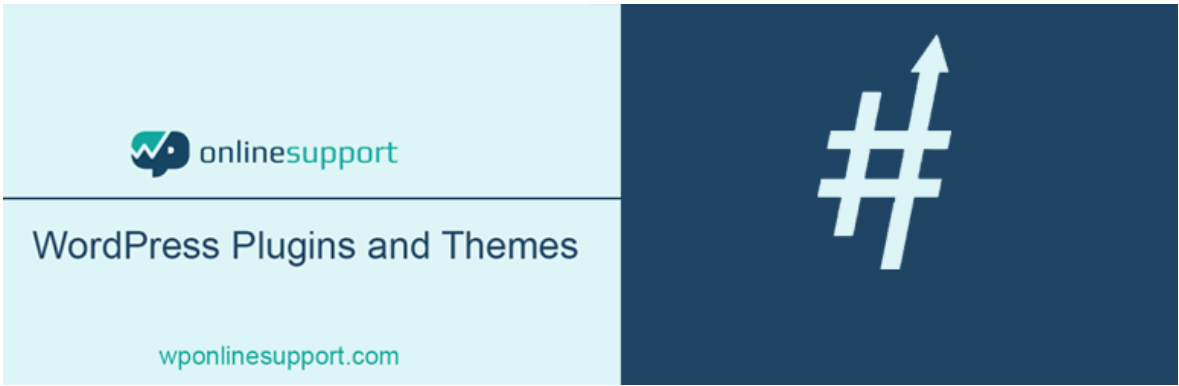
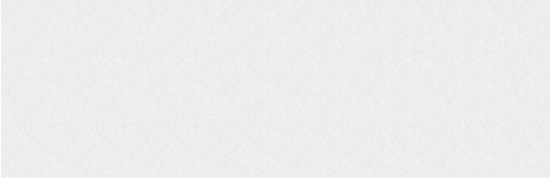

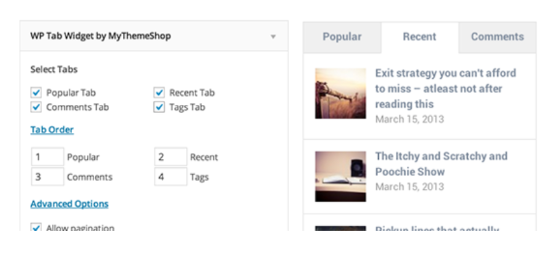
Post a Comment