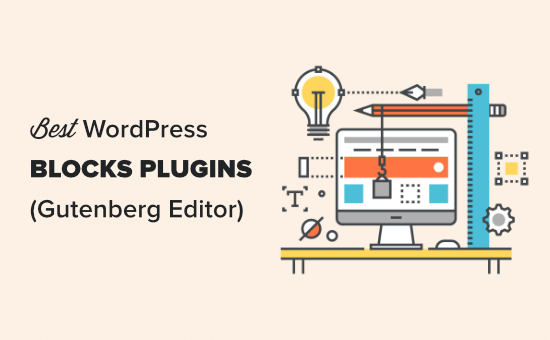
Are you looking for the best Gutenberg block plugins for your WordPress site?
Gutenberg blocks are the editor blocks that are used to create content layouts in the new WordPress block editor aka Gutenberg. Introduced in WordPress 5.0, the Gutenberg editor is a fully block-based editor where each piece of content is a draggable block.
By default, WordPress offers a set of basic content blocks like a paragraph, image, button, list, and more. Some top WordPress plugins will add their own blocks to make it easy for you to embed their features.
However there are now an entire suite of plugins dedicated to offer custom content blocks for Gutenberg.
In this article, we’ll share some of the best Gutenberg block plugins for WordPress sites. We will start with some of the default blocks and then switch to block plugins.
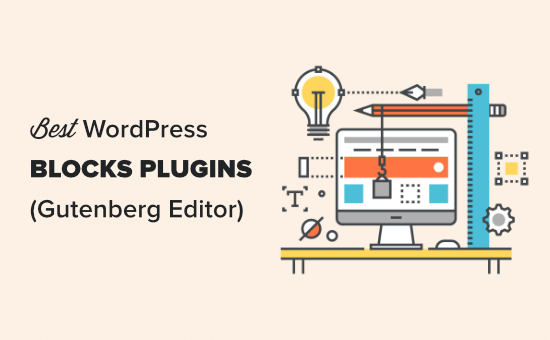
What is the WordPress Block Editor?
The WordPress block editor is the default content editor that comes with WordPress. It lets you build your posts and pages using a system of blocks. For a typical blog post, you will have lots of paragraph blogs, some heading blogs for subheadings, and some image blocks.
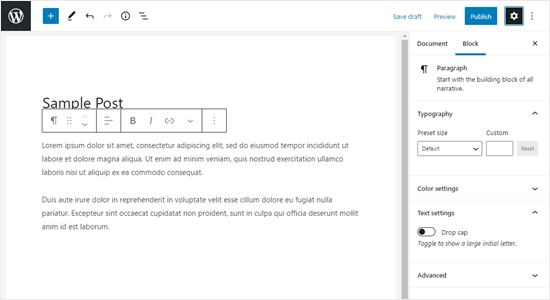
Why Use the Block Editor in WordPress?
If you’ve been creating WordPress sites for many years, you will likely find the block editor a big change from the classic editor.
Some users have chosen to disable the block editor and keep the classic editor. However, we recommend using the block editor. It offers lots of useful features and is becoming more user-friendly with each update.
The block editor lets you add elements to your posts and pages that aren’t possible in the classic editor. For instance, you can add an FAQ section to your post or add a call-to-action button.
7 Most Useful Time-Saving Default WordPress Blocks
The Gutenberg Editor already includes built-in blocks for all types of content elements. These blocks make it easier to add common elements like buttons, cover images, tables, and more. In the older versions of WordPress, you had to install plugins to add these common web elements.
Here are some super useful default WordPress Gutenberg blocks that you can use right away.
1. Button Block: Lets you add call-to-action buttons in your WordPress pages and articles.
2. Media & Text Block: Lets you add image and text side-by-side. Doing this with the old Classic Editor was a confusing task for beginners.
3. Cover Block: Allows you to add stunning cover images in your posts and pages. See our guide on the difference between cover images vs featured images.
4. Table Block: Enables you to easily create basic tables in WordPress posts and pages. For advanced tables with search, sorting, and ordering features, we still recommend the free TablePress plugin.
5. Embed Blocks: The block (Gutenberg) editor also includes many embed blocks for popular websites. You can use them to easily embed tweets, YouTube videos, and more.
6. Columns Block: Allows you to easily create multi-column layouts for your blog posts and pages.
7. Shortcode Block: Allows you to add shortcodes in your WordPress posts and pages easily. This means that the block editor is fully compatible with plugins that provide a shortcode.
Besides these, there are many other blocks that you can explore and try without using a plugin.
With that said, let’s take a look at some of the best WordPress blocks offered by WordPress plugins. These plugins will simply add new blocks and allow you to extent the functionality of the default WordPress editor.
Best Gutenberg Blocks Plugins for Your WordPress Site
There are two types of WordPress blocks plugins available on the market. We will cover both of them:
- Single Purpose Block Plugins
- Gutenberg Block Libraries
Single-purpose plugins are mostly popular WordPress plugins. Many of them have been in the market for a long time. They specialize in one specific feature and usually provide a single powerful block to add content in WordPress.
For example, WPForms is a popular WordPress form plugin for making powerful forms in WordPress. It offers a WordPress block to add contact forms, surveys, order forms, etc in your posts and pages.
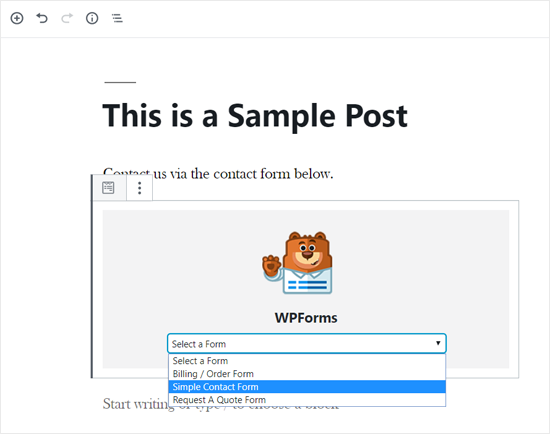
On the other hand, there are block collection plugins which combine many different content elements in a single plugin. For example, Genesis Pro gives you 16 additional premium blocks. These include a pricing table block, testimonial block, profile box block, and more.
Single Purpose Block Plugins vs Block Library Plugins
Now that you know about the options, you might be wondering if one is better than the other. Here are some important points to consider.
Single-purpose block plugins add only one feature, but they offer the most comprehensive set of options and integrations. They’re often the best solution for what you’re trying to do.
Block library plugins include a collection of different blocks for different purposes. However, these blocks are not as fine-tuned as the single feature blocks. While they offer a lot of blocks, they may not be as powerful.
Another disadvantage of using block suites is that they can add unnecessary clutter to your block list.
With that said, let’s take a look at the best WordPress Gutenberg block plugins.
1. WPForms – Best Gutenberg Block for WordPress Forms
WPForms is the most user-friendly WordPress form plugin in the market. It allows you to easily create simple contact forms as well as more powerful forms like interactive polls, surveys, order forms, etc. on your WordPress site.
WPForms offers a block for adding WordPress forms on your posts and pages.

With WPForms, you can create lots of different types of forms, including survey forms, contact forms, email sign up forms, login forms, and much more.
Also, you can easily integrate your forms with email marketing tools, eCommerce plugins, and CRM software.
2. Smash Balloon – Social Feed Blocks for All Networks
Smash Balloon is the best social feeds plugin for WordPress. It makes it incredibly easy to add your social media posts to your site. For instance, you can use it to create a custom Instagram photo feed.
Smash Balloon gives you a block for adding each social media feed. For instance, you can simply drag and drop the Facebook block into a post or page to add your Facebook feed there. You don’t need to enter any shortcodes.
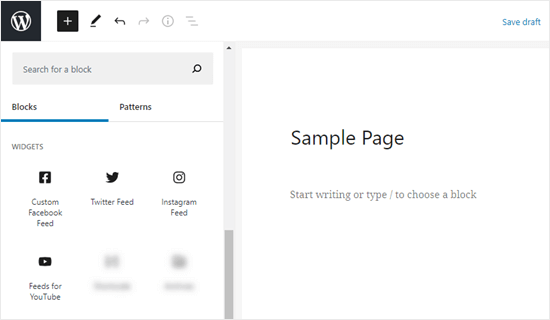
You can use each of Smash Balloon’s plugins separately. They cover Facebook, Instagram, Twitter, and YouTube.
Each plugin is 100% mobile responsive and looks great straight out of the box. It automatically matches your WordPress theme’s fonts and styles.
3. OptinMonster
OptinMonster is the best lead generation tool for WordPress. You can use it to create lots of different types of campaigns, including popups, slide-ins, spin to win coupon wheels, lightboxes, and inline campaigns.
The inline campaigns can be added to your posts and pages in just a couple of clicks using the special OptinMonster block.
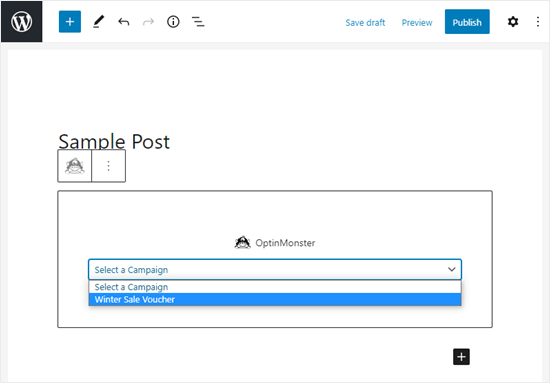
You can use inline campaigns to quickly and easily embed an eye-catching email signup form on your page. You could even use OptinMonster’s content locking feature to lock the content below the inline campaign.
4. Genesis Blocks
Genesis Blocks is a free Gutenberg plugin with a collection of custom WordPress blocks. It includes 14 useful Gutenberg blocks, 4 pre-built page layouts, and 8 pre-built page sections.
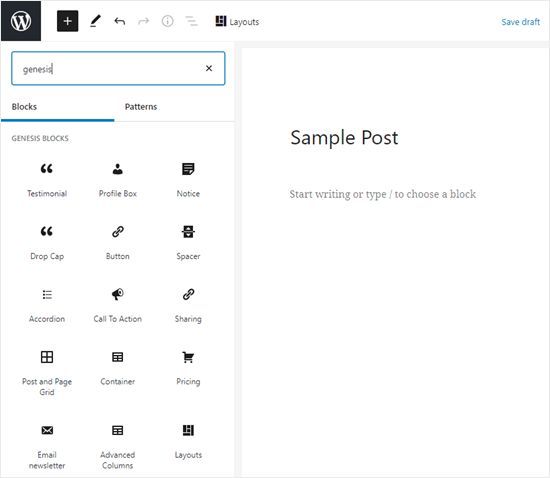
This library comes with some of the best WordPress blocks that you may need.
- Advanced Columns Block – Create beautiful multi-column layouts.
- Author Profile Block – Easily add an author profile box to posts or pages.
- Pricing Block – Build beautiful pricing tables in WordPress.
- Share Icons Block – Add social share buttons to your posts and pages.
- Testimonial Block – Include customer testimonials to help drive sales.
Genesis Blocks also has a pro version, Genesis Pro. This gives you new blocks, plus 26 pre-built full-page layouts, 56 pre-built sections, and much more. If you want to create a beautiful and effective website quickly, it’s a great solution.
Genesis Blocks is owned by WP Engine, one of the leading managed WordPress hosting companies. They offer premium StudioPress themes that integrate seamlessly with the Genesis Blocks plugin.
Genesis Pro subscription will also give you access to all premium StudioPress themes.
5. WP Call Button
WP Call Button is a single purpose block plugin that helps you easily add a click to call button on your WordPress site.
Aside from adding clickable phone numbers on your contact page, WP Call Button also has a smart floating call button. This lets you add a highly visible click-to-call button on all pages of your website, for mobile users.
This helps you get more phone calls and close more sales for your business. It also works with any professional business phone service that you may be using.
The WP Call Button smartphone buttons have built-in click tracking with Google Analytics, so you can easily see which pages on your site are performing the best.
The phone button block comes with tons of customization options, so you can easily customize the call button to match your website design.
6. Ultimate Addons for Gutenberg
Ultimate Addons for Gutenberg is the most widely used Gutenberg blocks library plugin. Created by the people behind the popular Astra theme, this plugin is actively installed on over 100,000 websites.
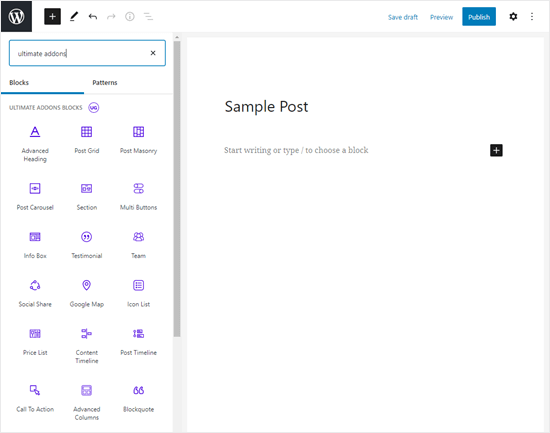
It includes over 15 Gutenberg blocks, including the following:
- Info Box Block – Add an info box with an image, heading, and description.
- Multi Buttons Block – Lets you add multiple buttons within a single block.
- Team Block – Allows you to create a team section with photos.
- Price List Block – Lets you create a price list like a restaurant menu easily.
- Testimonial Block – Useful to add testimonials on your website.
An advantage of using this plugin is that it comes with built-in support for Astra Theme and all their starter sites. This means you can import a starter site and use the block editor to create beautiful layouts.
7. Envira Gallery
Envira Gallery is the most powerful WordPress gallery plugin available. It allows you to create image and video galleries on your website easily.
The default Gallery block in WordPress is quite basic and does not allow you to share the same image galleries outside the editor. Envira Gallery allows you to keep your Galleries separate and add them to any post or page. The plugin is fully compatible with the block editor and has a native block to instantly embed galleries.
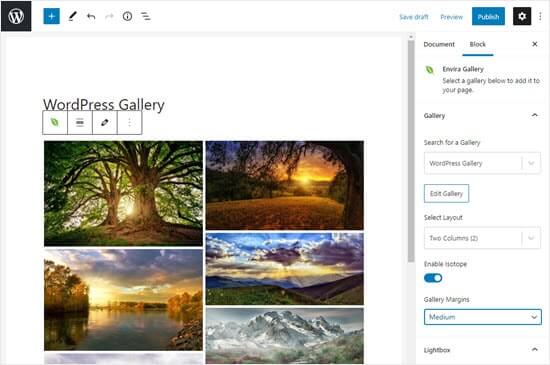
Envira Gallery includes advanced features like watermark protection and image proofing. It also has seamless integration with WooCommerce to let you sell your photos.
8. Kadence Blocks
Kadence Blocks is another great WordPress block collection plugin. It comes with some of the most commonly used blocks and helps you add more functionality to your content editor.
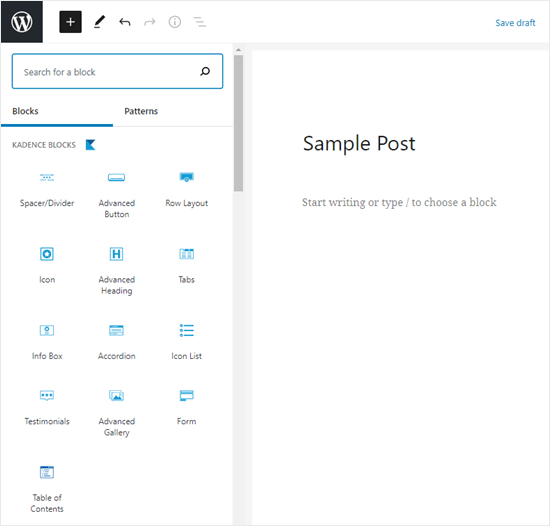
The plugin is available in both free and premium versions. The free version has 10 custom blocks, including the following:
- Row Layout Block – Insert content blocks in one or multiple columns in a row.
- Tabs Block – Lets you create horizontal or vertical tabs and customize them.
- Accordion Block – Create beautiful accordions within your content.
- Icon List Block – Lets you create attractive lists with custom icons instead of default bullets.
The plugin allows you to deactivate the blocks that you will not use. Doing so keeps your editor clean and lightweight.
If you like these blocks and want more blocks from Kadence Themes, then you can buy their pro plugin or membership plan.
9. Gutenberg Blocks and Template Library by Otter
Gutenberg Blocks and Template Library by Otter is another useful WordPress blocks plugin that adds extra Gutenberg blocks to your site.
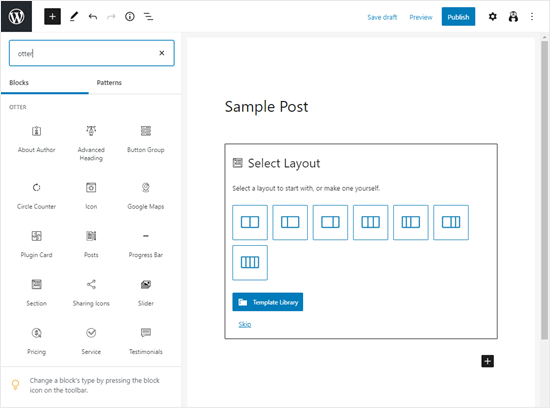
There are more than 10 WordPress blocks included in this plugin. Here are some of the useful blocks:
- Section Block – Allows you to build layouts using columns like in page builder plugins.
- Google Maps Block – Lets you embed Google maps on your website.
- About Author Block – Allows you to show an author bio box on your website.
- Sharing Icons Block – Lets you add social sharing icons on your WordPress articles easily.
In addition to the Gutenberg blocks, the plugin also includes templates and layouts to help you create stunning pages quickly. Otter is created by the same team behind ThemeIsle, a popular WordPress themes company.
10. Ultimate Blocks
Ultimate Blocks is another Gutenberg block collection plugin with several extra blocks for the block editor.
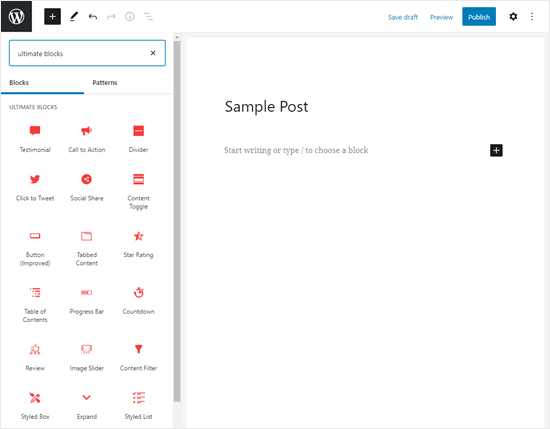
Here are some of the blocks offered by the plugin:
- Review Block – Lets you add a review with product name, features, summary, and star rating.
- Table of Contents Block – Helps to create a table of contents from the headings in your article.
- Call to Action Block – Lets you create a call to action box with a heading, description, and button.
- Click to Tweet Block – Easily add tweetable content in your posts and pages.
- Notification Box Block – Allows you to add a simple notification box in your articles.
11. Advanced Gutenberg
Advanced Gutenberg adds 20+ new blocks to your Gutenberg editor. The plugin helps you to create professional webpages easily and quickly.
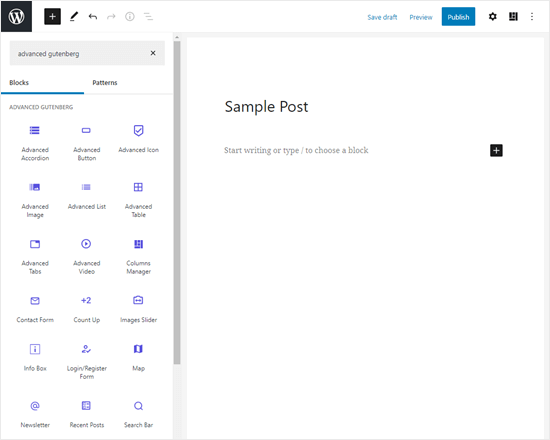
Here are some of the Advanced Gutenberg blocks.
- Columns Manager Block – Predefined responsive columns to let you add multi-column content in WordPress.
- Map Block – Lets you embed Google maps in your posts and pages.
- Counter Block – Allows you to showcase numbers like total sales in an attractive manner.
- Tabs Block – Lets you add content in tabs easily.
- Advanced List Block – Create visually attractive lists with custom list icons and styles.
The plugin also gives you advanced block control options to activate blocks as per user roles.
The Advanced Gutenberg plugin is created by JoomUnited.
12. Stackable – Beautiful Custom Blocks
Stackable is a free WordPress block library plugin with beautiful custom blocks for WordPress sites. It includes more than 20 easy to use blocks for Gutenberg.
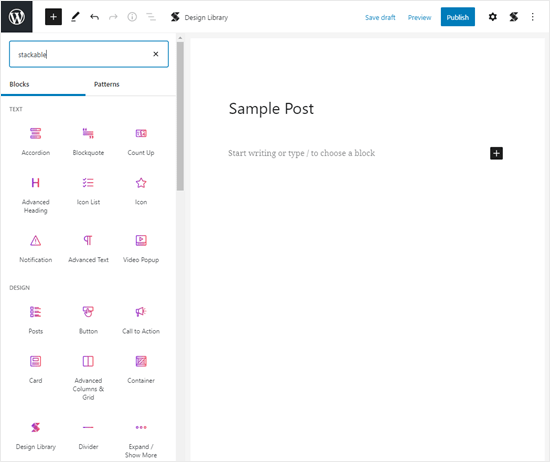
Here are some of the cool WordPress blocks offered by this plugin.
- Container Block – Allows you to combine different blocks in a single row.
- Feature Grid Block – Lets you showcase your product features or portfolio in stylish grid layouts.
- Team Members Block – Lets you showcase your team members with their position, duties, and specialties.
- Video Popup Block – Lets you add full-screen video popups for YouTube and Vimeo videos.
Stackable also offers impressive effects and background options. You can use image and video backgrounds, fixed images, gradient background effects, and more.
13. CoBlocks
CoBlocks is a free plugin with a collection of page building WordPress blocks. Like most block collection plugins, it offers extra blocks to supercharge the block editor in WordPress.
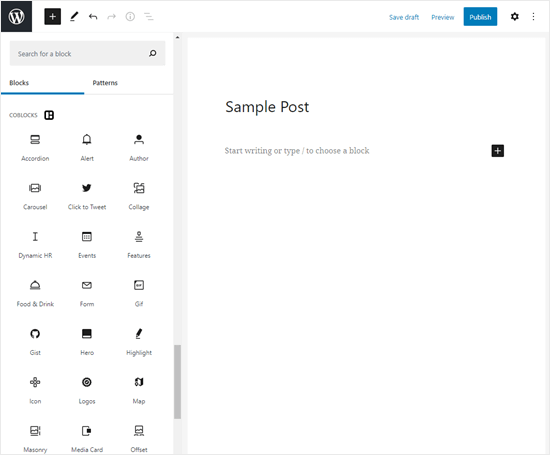
Here are some useful Gutenberg blocks offered by this plugin:
- Rows and Columns Blocks – Lets you design dynamic layouts based on a grid system.
- Carousel Gallery Block – Enables you to create carousel galleries and showcase your images.
- Alert Block – Create attractive alerts and insert them into your WordPress posts and pages.
- Author Profile Block – Lets you add an author profile box in your WordPress post or page.
The plugin lets you customize your blocks with ease. You can change fonts, set the margin and padding, pick colors, and more.
14. Advanced Editor Tools
Advanced Editor Tools used to be called TinyMCE Advanced. It’s a popular plugin that enhanced the old classic editor with more formatting options. Now, it also supports the newer Gutenberg block editor.
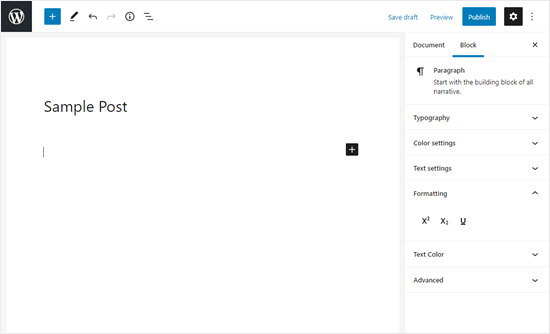
Advanced Editor Tools offers additional formatting and styling options in default blocks. For example, you will see new formatting buttons in the toolbars with the ability to choose fonts. You can also adjust which buttons you want to see in the toolbar.
Some Honorable Mentions
Besides the ones we mentioned above, there are many Gutenberg blocks plugins on the market. Here are some honorable mentions you can use as alternatives to the above-listed plugins.
- Getwid Gutenberg Blocks – Free Gutenberg Blocks Library
- Editor Blocks for Gutenberg – WordPress Blocks Collection Plugin
- Google Maps Gutenberg Block – WordPress Google Maps Block
Plus, most content-focused WordPress plugins are now Gutenberg compatible and come with their own blocks.
We hope this article helped you to find the best Gutenberg blocks for your WordPress site. You may also want to see our handpicked list of the best Gutenberg friendly WordPress themes, and our comparison of the best WordPress membership plugins to create & sell online courses.
If you liked this article, then please subscribe to our YouTube Channel for WordPress video tutorials. You can also find us on Twitter and Facebook.
The post 17 Best Gutenberg Blocks Plugins for WordPress (Super Useful) appeared first on WPBeginner.
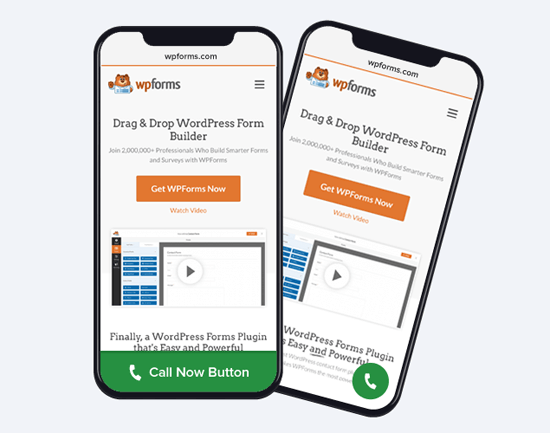
Post a Comment